- Published on
Writing purgeable HTML
Purge အကြောင်း မပြောခင် production CSS build လုပ်တဲ့ အကြောင်း ပြောပါမယ်။ Production ကို build လုပ်ပြီဆိုတာနဲ့ code တွေကို ယေဘူယျအားဖြင့် spaces၊ quotes၊ angle brackets နဲ့ အောက်ကပုံအတိုင်း အပိုင်းပိုင်း ဖြတ်ပါတယ်။
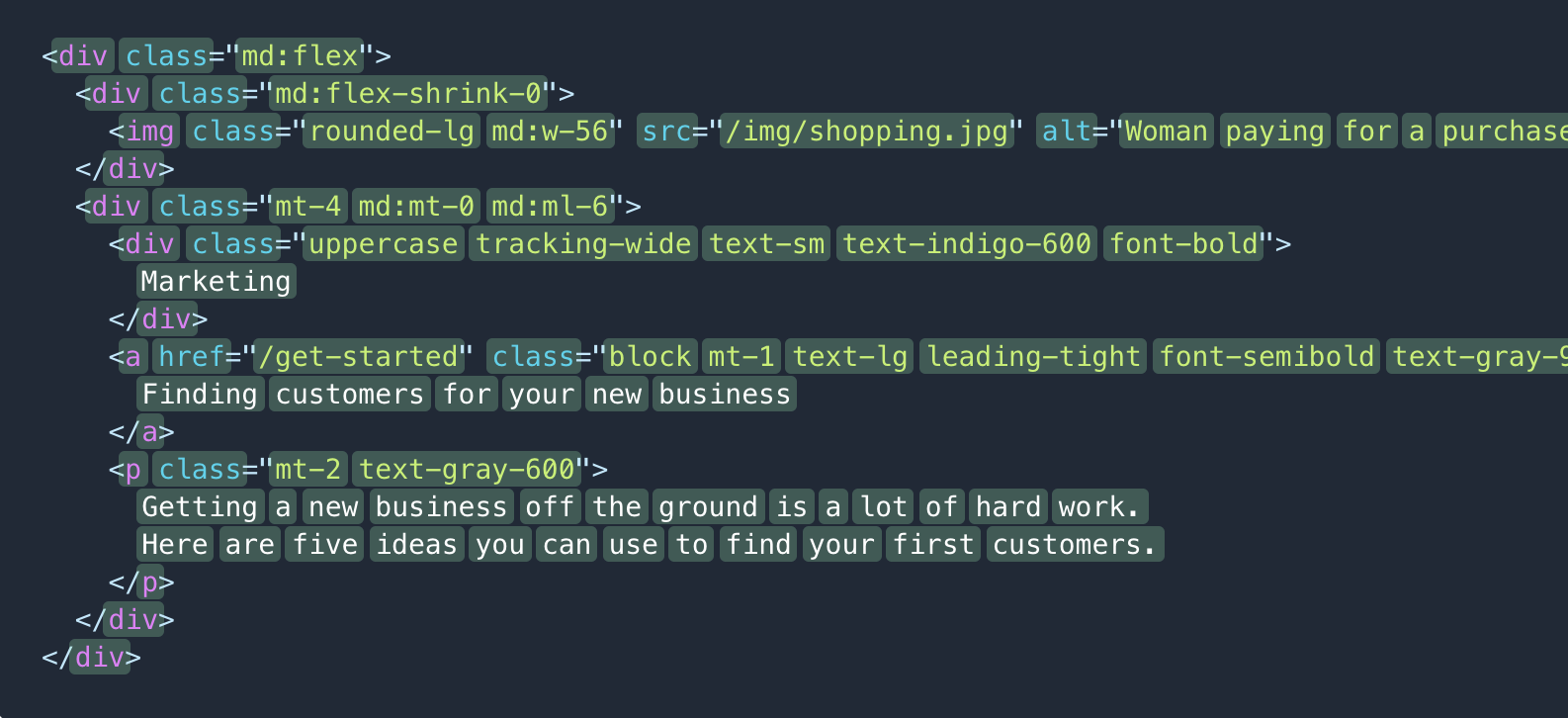
Purge လုပ်တယ်ဆိုတာကတော့ code မှာမပါတဲ့ class တွေကို production မှာ ဖြုတ်ပစ်တာကို ဆိုလိုတာပါ။
အဲ့လိုဖြုတ်တဲ့အခါ ကိုယ့်ရဲ့ တကယ့် code တွေ မပါသွားဖို့ အတွက် pudgeable html ဖြစ်အောင် ရေးဖို့လိုပါတယ်။
ပိုနားလည်အောင် နမူနာနဲ့ ရှင်းပြပါမယ်။
<div class="text-{{ error ? 'red' : 'green' }}-600"></div>အပေါ်က code အတိုင်း production build ရင် အခုလို ပိုင်းသွားမှာပါ။
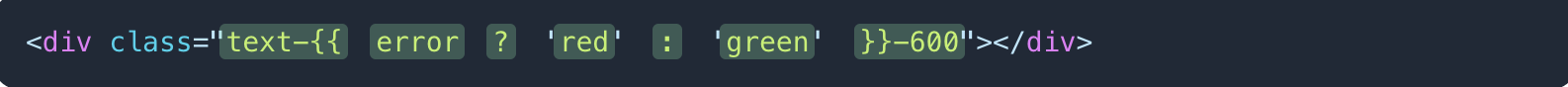
အပေါ်က code ကို render လုပ်ပြီး ရမယ့် class က text-red-600 or text-green-600 ပါ။ ၂ ခုလုံး ပိုင်းတဲ့ထဲ မှာ မပါတဲ့ အတွက် purge လုပ်ရင် ကျန်ခဲ့မှာပါ။ အဲ့ဒီတော့ production မှာ အရောင် မပြတော့ပါဘူး။ (It's work on my machine လုပ်လို့ရပါပြီ 😜)
စောန နမူနာကိုပဲ pudgeable HTML ဖြစ်အောင် ဒီလိုရေးလို့ ရပါတယ်။
<div class="{{ error ? 'text-red-600' : 'text-green-600' }}"></div>အဲ့တာကို ပိုင်းရင် 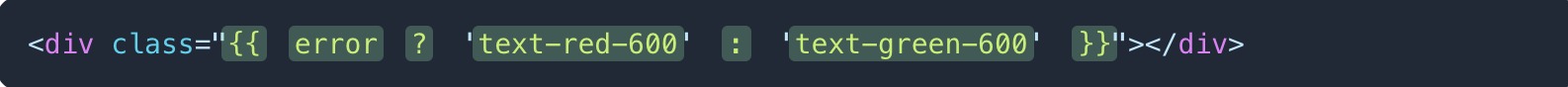
ဒီလိုရမှာ ဖြစ်ပြီး purge လုပ်ရင်လည်း ကျန်ခဲ့မှာ မဟုတ်တဲ့အတွက် production မှာလည်း အဆင်ပြေသွားမှာပါ။
Ref: https://tailwindcss.com/docs/optimizing-for-production#writing-purgeable-html